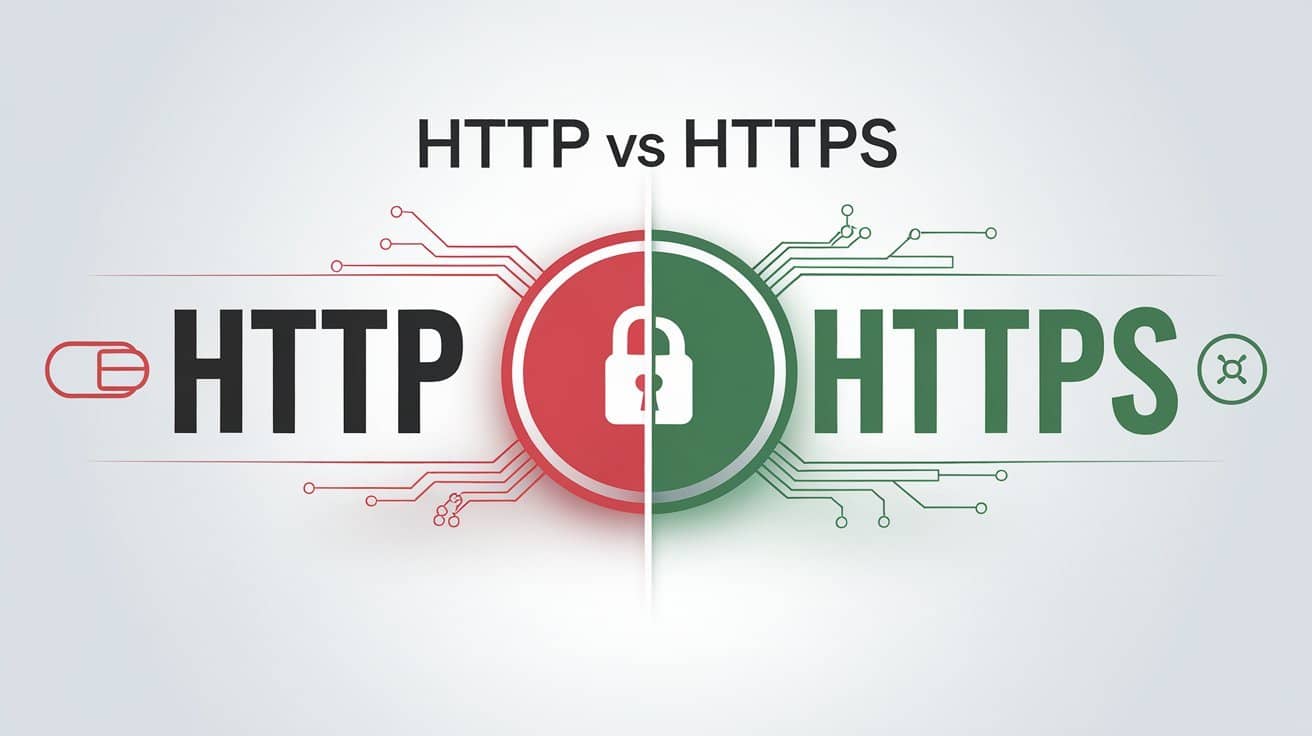1. Introduction
If you’ve ever looked at a website’s URL, you might have noticed it starts with either HTTP or HTTPS. But what exactly does this mean, and why should you care? Simply put, HTTP and HTTPS are protocols that control how data is exchanged between your browser and the website you’re visiting. The extra “S” in HTTPS stands for Secure, meaning it’s a safer way to browse online.
In this post, we’ll explain what these protocols are, how they differ, and why switching to HTTPS is a smart move for both website owners and visitors alike.
2. What is HTTP?
HTTP stands for Hypertext Transfer Protocol, and it’s the foundation of how websites work. When you type in a URL and hit enter, your browser sends an HTTP request to the website’s server, asking for the webpage’s content. The server responds, and the page is displayed in your browser.
But there’s a catch: HTTP doesn’t encrypt data. That means the information you send or receive, like passwords or credit card details, could potentially be seen by hackers or third parties. HTTP is not secure, which makes it risky, especially when sensitive data is involved.
3. What is HTTPS?
HTTPS is a more secure version of HTTP. The “S” stands for Secure, and it’s backed by encryption through SSL/TLS certificates. These certificates ensure that the data shared between your browser and the website is encrypted and cannot be read by anyone trying to snoop.
So, how does HTTPS work? When you visit a website using HTTPS, the browser and server exchange encrypted keys to lock the information. This means that if someone tries to intercept the data, all they’ll see is scrambled text—nothing useful.
4. Key Differences Between HTTP and HTTPS
Now that you understand what HTTP and HTTPS are, let’s dive into the main differences:
1. Security
- HTTP lacks encryption, which means that anyone could potentially see the data being transferred.
- HTTPS encrypts data, ensuring that sensitive information like passwords and payment details are secure.
2. Data Encryption
- HTTP sends data in plain text, which is easy to intercept.
- HTTPS ensures that data is encrypted, making it impossible for hackers to decipher.
3. SEO Impact
- Google favors websites using HTTPS and gives them a slight ranking boost. If you’re aiming for better search visibility, HTTPS is essential.
- HTTP sites might also show a “Not Secure” warning in browsers like Chrome, which can drive visitors away.
4. Website Speed
- While it’s a myth that HTTPS slows websites down, modern servers are optimized for HTTPS. In some cases, HTTPS can actually make sites faster due to newer technologies like HTTP/2.
5. Browser Warnings
- Websites using HTTP may display warnings such as “This site is not secure.” This can seriously affect visitor trust and credibility.
- HTTPS sites are marked as safe, reassuring visitors that their data is protected.
5. Why You Should Switch to HTTPS
If you own a website, here are a few reasons why switching to HTTPS is not just a good idea—it’s a necessity.
1. Website Security
- Whether you’re running an e-commerce store or a simple blog, HTTPS ensures that your visitors’ information is safe from hackers.
2. SEO Benefits
- Google has confirmed that HTTPS is a ranking factor. Switching to HTTPS can improve your website’s search engine visibility and attract more traffic.
3. Building Trust
- HTTPS tells visitors that your website is trustworthy. This is especially important for businesses handling personal information, such as credit card details or emails.
4. Compliance
- Many regulations, such as GDPR in Europe, require websites to use HTTPS to protect user data. Failure to comply could result in hefty fines.
6. How to Switch from HTTP to HTTPS
Switching from HTTP to HTTPS is easier than you think! Here’s how to get started:
1. Get an SSL Certificate
- First, you need to obtain an SSL certificate. Many web hosts offer them for free, or you can purchase one from a provider.
2. Install the SSL Certificate
- Once you’ve got your certificate, install it on your web server. Most hosting providers make this simple through their control panel.
3. Redirect HTTP to HTTPS
- After installation, set up a 301 redirect to send all HTTP traffic to the new HTTPS version of your site. This ensures that visitors who use the old URL will automatically be taken to the secure version.
4. Check for Mixed Content
- Some elements on your site (like images or scripts) may still load through HTTP. Use a tool to scan your site and update any non-secure links to HTTPS.
7. Conclusion
Switching to HTTPS isn’t just about improving security—it’s about building trust, enhancing your website’s performance, and staying competitive in the digital world. With benefits like better SEO, stronger protection, and improved user confidence, making the switch is an easy decision for anyone serious about their online presence.
8. FAQ
- Does HTTPS affect SEO?
Yes, HTTPS has a positive impact on SEO. Google uses HTTPS as a ranking signal, and secure websites are more likely to rank higher in search results.
- Can I use HTTP for a simple website?
While you can, it’s not recommended. Even simple websites benefit from the added security and trust that HTTPS provides.
- How do I know if a website is HTTPS?
Look for a padlock icon next to the website’s URL in the address bar. This indicates that the site is using HTTPS and has an SSL certificate.